Monitoring my swimming pool temperature with a cheap BLE sensor and ESPHome
One accurate measurement is worth a thousand expert opinions.
– Grace Hopper
Maintaining the right temperature for my swimming pool is crucial for enjoying a good swim. Instead of frequently checking a thermometer or relying on a mobile app, I wanted to get real-time temperature updates remotely. Here’s how I achieved this using an affordable BLE sensor and ESPHome.
BLE Sensor
I found a suitable BLE sensor on AliExpress that fit my requirements perfectly:
- Power efficiency: the sensor runs on two AAA batteries, lasting about six months.
- Precision: it has good precision with an error of just 1° C approximately.
- Data collecting: it works well with its dedicated mobile app, but doesn’t integrate with third-party apps.

Despite its limitations, the sensor was perfect for my project. However, I needed a way to access the temperature data in real-time without using the mobile app or being near the pool.
ESPHome
To bridge this gap, I used an ESP32-WROOM-32U, which I also bought from AliExpress. The external antenna on this model ensures a reliable connection over a longer range.
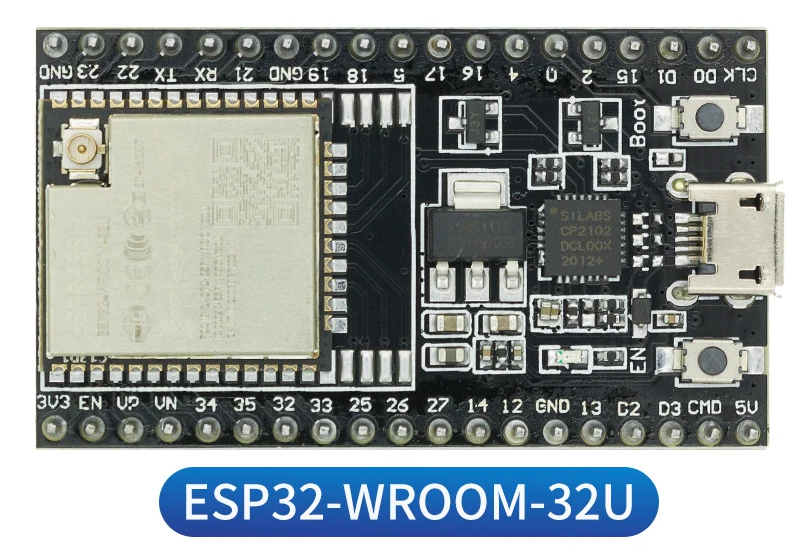
The ESP32 will work just as a BLE <> Wi-Fi bridge, connecting to the sensor on each hour, reading the temperature and sending the data to Home Assistant sensors.
Here’s how I set it up on ESPHome config:
esphome:
name: "esphome-pool-monitor"
friendly_name: Pool Monitor
esp32:
board: esp32dev
framework:
type: arduino
# Enable logging
logger:
# Enable Home Assistant API
api:
encryption:
key: "wmIdKCoFredactedNGeGZHeQI="
ota:
wifi:
ssid: !secret wifi_ssid
password: !secret wifi_password
time:
- platform: homeassistant
id: homeassistant_time
on_time:
- seconds: 0
minutes: 30
then:
- switch.turn_on: ibs_p01b_switch
- delay: 5s
- while:
condition:
and:
- switch.is_on: ibs_p01b_switch
- binary_sensor.is_off: ibs_p01b_connected
then:
- logger.log: "Trying connection to IBS-P01/B"
- esp32_ble_tracker.stop_scan:
- delay: 5s
- esp32_ble_tracker.start_scan:
- delay: 1min
esp32_ble_tracker:
scan_parameters:
active: false
continuous: false
duration: 1min
on_ble_advertise:
- mac_address: "XX:XX:XX:XX:XX:XX"
then:
- lambda: |-
ESP_LOGD("ble_adv", "IBS-P01/B device found");
button:
- platform: template
name: "BLE Start Scan"
on_press:
- esp32_ble_tracker.start_scan:
- platform: template
name: "BLE Stop Scan"
on_press:
- esp32_ble_tracker.stop_scan:
- platform: restart
name: "ESP32 Restart"
binary_sensor:
- platform: status
name: "ESP32 Status"
- platform: template
id: ibs_p01b_connected
icon: mdi:bluetooth-connect
name: "IBS-P01/B Connected"
ble_client:
- mac_address: XX:XX:XX:XX:XX:XX
id: ibs_p01b
on_connect:
then:
- wait_until:
lambda: |-
esphome::ble_client::BLEClient* client = id(ibs_p01b);
esphome::ble_client::BLECharacteristic* chr = client->get_characteristic(0xFFF0, 0xFFF2);
return chr != nullptr;
- lambda: |-
ESP_LOGD("ble_client_lambda", "Connected to IBS-P01/B");
id(ibs_p01b_connected).publish_state(true);
on_disconnect:
then:
- lambda: |-
ESP_LOGD("ble_client", "Disconnected from IBS-P01/B");
id(ibs_p01b_connected).publish_state(false);
switch:
- platform: ble_client
id: ibs_p01b_switch
ble_client_id: ibs_p01b
name: "IBS-P01/B Enabled"
restore_mode: ALWAYS_OFF
sensor:
- platform: uptime
name: "ESP32 Uptime"
- platform: template
device_class: timestamp
name: "IBS-P01/B Last Measurement"
id: "ibs_p01b_last_measurement"
- platform: template
name: "IBS-P01/B Temperature"
id: ibs_p01b_temperature
unit_of_measurement: "°C"
accuracy_decimals: 1
state_class: measurement
device_class: temperature
- platform: ble_client
id: ibs_p01b_sensor
type: characteristic
ble_client_id: ibs_p01b
service_uuid: 'fff0'
characteristic_uuid: 'fff2'
notify: true
internal: true
update_interval: 30s
lambda: |-
if (x.size() == 0) return NAN;
// https://community.home-assistant.io/t/hex-string-to-dec-value/458945/2
auto temp = (float)((int16_t)(x[1]<< 8) + x[0])/100;
if (temp != NAN) {
id(ibs_p01b_temperature).publish_state(temp);
// https://community.home-assistant.io/t/publish-timestamp-into-text-sensor/122531/11
id(ibs_p01b_last_measurement).publish_state(id(homeassistant_time).now().timestamp);
id(ibs_p01b_switch).turn_off();
}
return 0.0;
Notes:
- For obvious reasons, I redacted the mac address of my device.
- You can find the mac address and inspect the characteristics for your sensor with apps like BT Inspector or LightBlue.
-
IBS-P01/Bis the name/model of my sensor. You can use other devices for this purpose since they have bluetooth support. - I’ll not cover the details for setting up ESPHome and devices, but you can watch a detailed tutorial from Everything Smart Home Youtube channel.
After uploading the firmware to ESP32 and with a little luck, you will see something like that on the logs:
[16:24:04][D][switch:012]: 'IBS-P01/B Enabled' Turning ON.
[16:24:04][D][switch:055]: 'IBS-P01/B Enabled': Sending state ON
[16:24:05][D][button:010]: 'BLE Start Scan' Pressed.
[16:24:05][D][esp32_ble_tracker:266]: Starting scan...
[16:24:11][D][ble_adv:069]: IBS-P01/B device found
[16:24:11][D][esp32_ble_client:110]: [0] [XX:XX:XX:XX:XX:XX] Found device
[16:24:11][D][esp32_ble_tracker:665]: Found device XX:XX:XX:XX:XX:XX RSSI=-82
[16:24:11][D][esp32_ble_tracker:686]: Address Type: PUBLIC
[16:24:11][D][esp32_ble_tracker:215]: Pausing scan to make connection...
[16:24:11][D][esp32_ble_tracker:303]: End of scan.
[16:24:11][I][esp32_ble_client:067]: [0] [XX:XX:XX:XX:XX:XX] 0x00 Attempting BLE connection
[16:24:24][I][ble_sensor:031]: [ibs_p01b_sensor] Connected successfully!
[16:24:26][I][esp32_ble_client:227]: [0] [XX:XX:XX:XX:XX:XX] Connected
[16:24:26][D][ble_client_lambda:115]: Connected to IBS-P01/B
[16:24:26][D][binary_sensor:036]: 'IBS-P01/B Connected': Sending state ON
[16:24:32][D][sensor:094]: 'IBS-P01/B Temperature': Sending state 22.77000 °C with 1 decimals of accuracy
[16:24:32][D][sensor:094]: 'IBS-P01/B Last Measurement': Sending state 1722626688.00000 with 1 decimals of accuracy
[16:24:32][D][sensor:094]: 'ibs_p01b_sensor': Sending state 0.00000 with 0 decimals of accuracy
[16:25:02][D][sensor:094]: 'IBS-P01/B Temperature': Sending state 22.77000 °C with 1 decimals of accuracy
[16:25:02][D][sensor:094]: 'IBS-P01/B Last Measurement': Sending state 1722626688.00000 with 1 decimals of accuracy
[16:25:02][D][sensor:094]: 'ibs_p01b_sensor': Sending state 0.00000 with 0 decimals of accuracy
[16:25:43][D][ble_client:121]: Disconnected from IBS-P01/B
[16:25:43][D][binary_sensor:036]: 'IBS-P01/B Connected': Sending state OFF
[16:25:43][W][ble_sensor:037]: [ibs_p01b_sensor] Disconnected!
And, of course, the data in Home Assistant device:
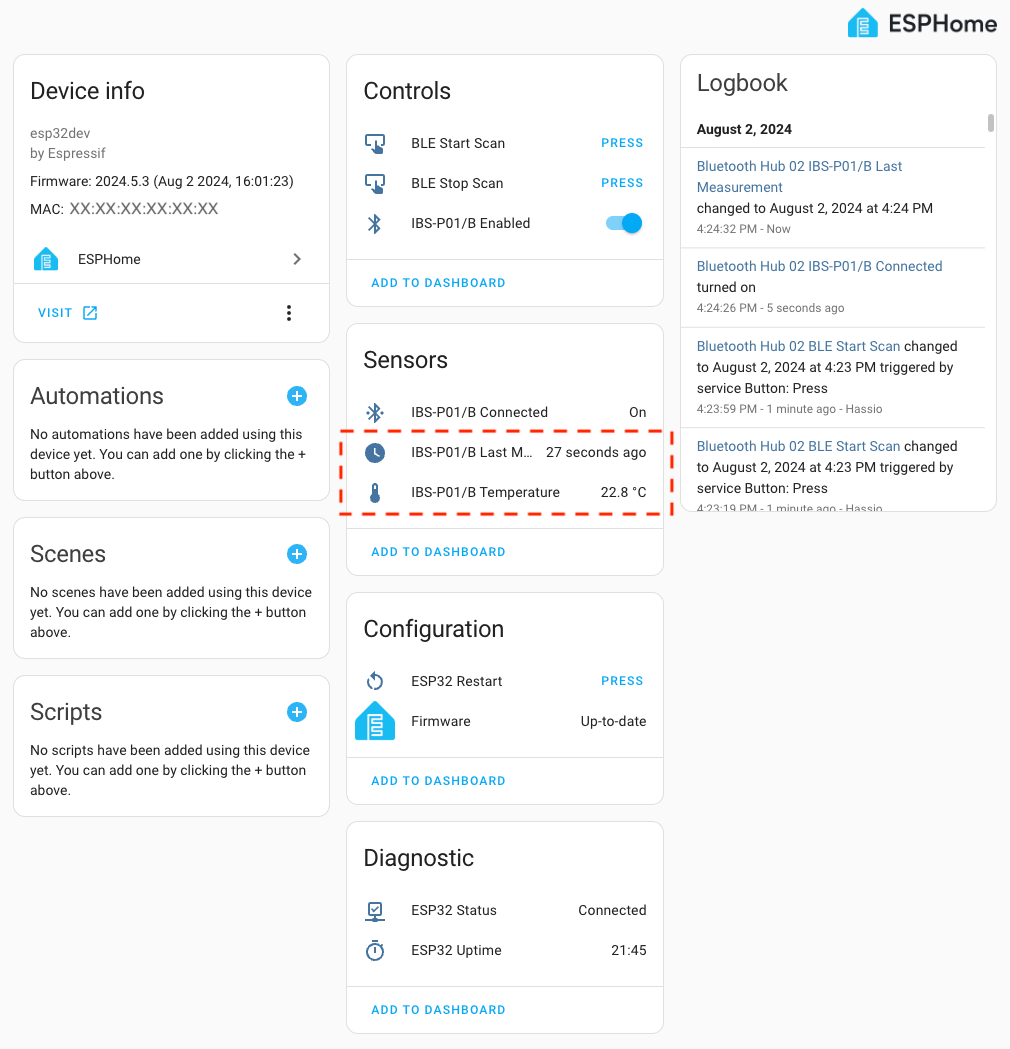
Wrapping Up
It’s working but it’s not finished. I need to keep the ESP32 turned on and near the pool, running continuously.
I used a standard USB 5V DC adapter plugged into a wall outlet near the pool. To protect the hardware from the elements, I 3D printed a box to accommodate both the ESP32 and the DC adapter:
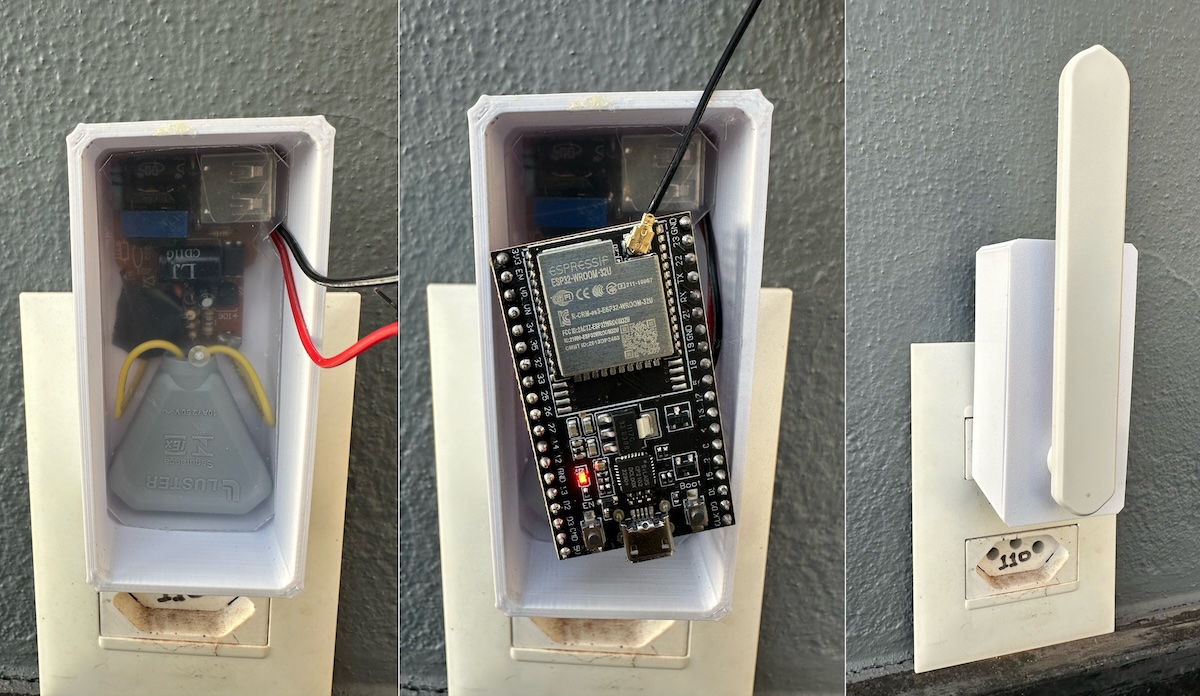
If you want to print the same box for your project, download the model from my Printables profile.
This setup has been running flawlessly for the past 10 months, providing me with accurate and (almost) real-time water temperature, making pool maintenance much easier. From here, I can create automations to turn the heater on, send a message on family group when the temperature is ideal, and much more.
Enjoy o/
References
Lastest Posts
- 05 Jan 2026 What 6 months of PHP/Laravel taught me as a Ruby/Rails developer
- 18 Dec 2025 My thoughts about AI tools, vibe coding, and some predictions about the future of programming
- 29 May 2025 Useful Ruby methods and tips that you might not know (or remember)
- 14 Apr 2025 I've been writing software for the last 25 years. Here are a few more things I've learned so far (part 2)
- 16 Mar 2025 How to backup your photos from Google and fix the Exif metadata